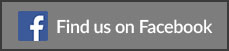Disaster is one term that cannot be compromised when business and daily activities come into play, hence, if you are a business owner or privileged business management; mapping out professional disaster recovery plan is recommended. In business, IT Disaster can be very exasperating, it causes roadblock to all business activities, in some cases, might even lead to business failure if not professionally managed.
Research shows that at least more than 40% Middle-scale business establishments in the United States of America does not readily have a planned out disaster recovery system. Should in case such uncalled situation occur in the process of business management. This article was developed to help disseminate vital information on the tips and tricks that can be used to design a better IT disaster recovery plan.
Business analysis:

Your companies start-point should be here; endeavor to conduct an adequate and thorough business analysis before proceeding. This will help to unravel the hidden secrets about your business’s status, and thus give you an insight as to what type of disaster recovery system to invest on. Firstly, devise a map of the main requirements of your business, those things that are 98% required to keep your business on the go. It could be email, website, database panel, web and mobile applications, business management software etc.
Test the components: If for instance, you have adequately monitored and discovered the system and approach to a better disaster discovery. Putting them to test should be the next in line activity, this helps you to know those areas that require changes and the ones that doesn’t require any alterations.
Look out for updates:

Your IT disaster recovery plan is more like a living entity which requires update and monitoring. Look out and know when the time is right to update them and hence, do the needful. This helps to keep the system up and functional, hence providing the efficient result anytime it is being summoned.
Regular Data backup: Since data safety is sometimes not guaranteed, it is often and always better to initiate off-site data backup at an interval. The primary reason while data backup is exponentially essential is to avoid unwarranted catastrophe, there also wouldn’t be any need to creating a backup file of valuable information if the same data is not processed through a secure method. And perhaps saved in an off-site remote location with crackerjack protection.
Remember your Laptops and Desktops: There is every surety that you optimise the use of both laptops and desktops in your various offices and business locations. If so, then there is adequate need for regular backup of these devices. Set up a timetable containing the list of all resources that require recurrent backup, note down the dates as well, and follow up accordingly to ensure that you don’t miss out on the timing.