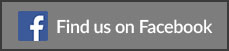MAC OS is very resilient. Even though it’s UNIX underpinnings, but still it is more vigorously tested, far more advanced and mature but the thing that makes it the most preferred option is that it is very stable. It is what any modern OS should be. It is very powerful, flexible, secure and limited to the end user only.
Despite having an incredible team of engineers and regular updates MAC-OS is still credulous to lock-ups, errors, and other productivity hampering issues.
However when you are unable to sort the problem with the reboot button, if you know a few tricks of the game you can avoid a ride to your nearest IT support pro. Anyway we will discuss more about problems, symptoms and solutions commonly faced by Apple users.
Clearing PRAM (parameter random access memory)
Causes: PRAM is a non-volatile memory. It is basically used in Apple computers, to store configuration information. When some changes are made, they tend to remain stagnant in residual memory. This in turn leads to unusual behavior.
Problem: Boot related issues like halted or slow response while starting up.
Solution: Clear the PRAM. For that follow the instructions below.
●Disconnect the power supply.
●Switch the Power back on while pressing [command]+[option]+[P]+[R] keys.
●Continue pressing until you hear Apple chime two times.
Deactivate extensions on boot
Causes: There are a few extensions that do not let the computer boot properly and also cause the system booting process to hang.
Problem: Start-up or booting process do not function adequately.
Solution: The solution is to deactivate any troubling third party app
●Restart the computer while pressing the [shift] key.
●Continue doing this. It disables the extensions from loading during booting.
●Once the safe mode is on remove the troubling third party app and boot normally.
Boot menu
Causes: If you reinstall MAC OS or install the OS from an external hard drive it can cause a problem.
Symptoms: Problem in booting the system from external bootable drive (Pen drive or hard disk).
Solution:
●Reboot the system while pressing the [option] key.
●It halts the boot process and a menu selection pop-ups with the list of bootable drive connected if any.
●Take the cursor on the device from which you want to boot and press enter.
●Now you will be redirected to boot process.