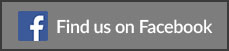After the successful run of Windows XP, and the failure of the hyped Windows Vista (its successor), instead of trying anything fancier Windows stuck to the basics when it came to the launch of Windows 7 on October 22, 2009. It was an OS that is still known today for its usefulness instead of its remarkable effects.
 This OS was developed to minimize the flaws of Windows Vista and make it useful not just for the professionals but for every member of the household. It was launched at the time when The Internet started to gain popularity among the common people and was used for everyday work not just for business. To make things simpler and to make the machine run smoother, the R&D team of Windows developed an OS that does not bother the user with unnecessary alert or warning until it was necessary or critical to the system. All those warning and threats got accumulated in the toolbar for your view when you chose to review. Furthermore, if the application you weren’t using got dumped into the toolbar too.
This OS was developed to minimize the flaws of Windows Vista and make it useful not just for the professionals but for every member of the household. It was launched at the time when The Internet started to gain popularity among the common people and was used for everyday work not just for business. To make things simpler and to make the machine run smoother, the R&D team of Windows developed an OS that does not bother the user with unnecessary alert or warning until it was necessary or critical to the system. All those warning and threats got accumulated in the toolbar for your view when you chose to review. Furthermore, if the application you weren’t using got dumped into the toolbar too.
Keeping these important factors and the aim to provide a user-friendly OS to the public, Microsoft launched their new product Windows 7, just before the start of the holiday season on October 22, 2009. The key feature of Windows 7 was to make the OS easier to learn and use. Let us discuss the performance of Windows 7 on the following mentioned parameters.
Interface:
With the improved version and a more user-friendly taskbar, Start menu and System Tray, Windows 7 became an instant hit.

Taskbar: The taskbar was now friendlier as the text labels that were used to show running applications were replaced by unlabeled icons. So, now more icons could be accommodated in the Taskbar. In addition, the function of a quick launch was incorporated in the taskbar as well to utilize the taskbar to its optimum use.
Start Menu: The Start menu was similar to the previous OS by Windows, but it was more compacting, useful and easily manageable. Instead of showing the applications installed in alphabetic order, it now showed the last application or the most frequently used application to save the user’s time.
System Tray: It was the old stuff in a brand new packing. However, it has a huge positive impact on the overall working of the OS. The notification area of the Windows 7 was a place where all the junk applications and unsolicited guest mails were stored. It was just like our present day junk box in our email id.
Library System:

Unlike the Taskbar and System Tray, the Explorer didn’t change much. However, it wasn’t completely neglected as well. The left pane showcased two newer methods to reach your desired file/folder.
Libraries: It was just like a physical file cabinet with all the related and different types of folders in a single place. It could easily be customized, making it more useful for the user.
Home Group: It was the gateway for networking. Different machines can be shared, and selective files can be made access to the user of distinct PC.
Security:
Windows 7 gave you complete control over the User Account Access. There were four security settings that could be customized according to the user and their preference.
Device Management:
There were numerous ways offered by Windows 7 for managing any external device attached to the system. It doesn’t matter if it’s a small USB drive or a huge amplifier to play music the OS provided the user complete control by just installing the device software in the system.