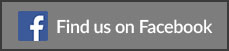Complex computer problems are taken care of by professionals at work or computer repair center. While issues that most people face have a trivial solution. To solve such problems, you need to think out of the box before running to a professional for their help. Stated below are very common issues that most people face along with their remedies. If you face any such problem, do not panic, the problem is not as serious as you conceive it to be.
Computer isn’t starting?
Sometimes people come forward to complain that their computer suddenly shuts off or isn’t starting. Most people who hire professionals to fix this issue later face embarrassments when the technician present them with the solution. The reason mostly is an inadequate power supply. Before you call a professional check whether your computer is properly plugged in or not. If yes, then check other connections from the CPU. If your computer does not show, any sign of power, check the circuit board of the power supply with some other working device.
The Screen suddenly went Blank?
If the system is working properly and screen suddenly went blank, there can be issues with the connection of the monitor power supply. Check whether the connection is working correctly. If the wire is short-circuited, then you can change that yourself at home. If you find no such problem or the problem is with your laptop then call for a technician to solve the issue as some internal wire might need replacement.
Some software or the Operating System malfunctioning?
If the O.S. or the software is acting up, shut down the system and try to cool it down. After that, restart your PC and check. If the problem still persists, run the virus scan or reinstall the software from a reliable source. To avoid such issues in the future always use a reliable anti-virus protection.
Windows Booting issue?
If you have problems with windows booting, use the recovery disk and reinstall the windows. For laptops you have one-touch recovery option if the recovery disk is unavailable.
The Screen Froze?
If your computer screen freezes, the only resort you are left with rebooting your system. But with this resort there is an added disadvantage of losing all the unsaved work. The most common reasons for screen freeze include insufficient ram, missing file, conflicts in registry or spyware interference. Force shut-down your system and restart it. Before resuming your work clean up the RAM and disc storage space.
Computer is responding slow?
If your system starts to respond slower than before, then you can fix the issue by simply clearing up more space in the RAM, and the storage disk. Use external hard disk to store the data that is important but you don’t use regularly. If that is not the issue then run a virus scan.
Slow Internet?
To enhance your browser’s performance, switch from Internet Explorer to Google Chrome. If using Chrome, then try to clear cookies and temp files. To find and delete temp files, just type “%TEMP%” in the windows search bar. It opens a folder that contains all the temp files.
Computer overheats?
Check your system’s cooling system mainly the fan. If possible, clean the fan with a dry cotton cloth. If your system heats due to a particular program then you need to upgrade your system’s RAM and graphics according to the program’s need.
Internet Connections gets dropped?
It is very frustrating when your internet connection keeps dropping. It can be either due to bad or faulty cable/phone line that can be replaced easily. More complex problem in this scenario include modem issues, driver problems or a virus. Just try to resolve each accordingly. If the problem persists, call a professional.