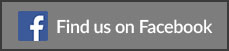The benefits of cloud storage are many.
We are not denying it or arguing against the case.
We are here to address the chaos among the order, a self-inflicted chaos to be precise:
Businesses, convinced of the benefits of cloud storage, often end up exercising the solution ineffectively, as they ignore the right practices.
Here’s a common example of a problem that we’ve come across often.
A company, XYZ, transitions to cloud storage. Everything is going perfectly fine, with the company leveraging the benefits of the technology to the max. However, a year later, on some random day, they are informed about a cloud security breach.
Err… Isn’t the cloud provider’s security supposed to be good?
Now, since this assumption was so well ingrained in the minds of the management that they did not even consider about creating a backup or structuring a disaster recovery plan.
Why did this happen?
They ignored the right practices of deploying a cloud storage solution.
What are the right practices to exercise and the important considerations to make, when deploying a cloud storage solution for your business?
We have tried to summarize them in the form of tips, each sorted into three main categories. So, let’s walk through each.
Tips for Choosing the Right Cloud Storage Solution
The business fit deployment of cloud storage solution starts with choosing the right cloud storage platform—a decision that involves multiple factors which can make the execution difficult.
1) Identify the Right Storage Model
There are primarily three types of cloud storage models that you can deploy for your business storage needs. You have the option of private cloud storage, public cloud storage and hybrid cloud storage.
Review your business operations and identify your accessibility needs, data transfer needs, storage compliance needs, storage capacity needs and control needs. Then look at the budget that you can afford to expense in the deployment of a cloud storage model, and the hardware available to be leveraged.
This review and assessment process will help you identify the type of cloud storage model, ideally suited to cater to your business operations and needs.
2) Do Not Ignore the Connectivity Performance
Quite often businesses end up signing SLA with service providers that do not offer the on-par connectivity performance needed to support the demands of cloud storage. The primary reason is the allure of low pricing SLAs. This can result in the deployment of poor performing cloud storage solution, which can make the technology redundant for use in specific business setting.
3) Choose a Cloud Storage Solution that Also Addresses your Future Needs
This is related to the first tip that we discussed—choosing a model based on your current needs. Businesses, apart from the need of being sustainable must also have scope of growth. To accommodate this growth, you need to invest in a cloud storage solution that offers scalability and can grow along with your business, without the need of any major revamp.
4) Choose a Vendor that Offers Convenient Data Recovery Plan
When choosing the right cloud storage solution, it is important that you choose a vendor that offers convenient data recovery plan. You never know, when the service provider may go out of business, may be subjected to a takeover, or you may decide to opt for another service provider. As such, any data stored on the cloud platform of the service provider should be easily recoverable, with the provisions being clearly mentioned in the signed agreement.
Tips for Making Your Cloud Storage Practices Safer
Remember the reference to the company, XYZ? And, they are not alone in completely trusting the existing security features of a cloud storage solution. But, the matter of fact is that you need to exercise steps that make your cloud storage practices safer.
5) Encrypt the Data Locally
To make your cloud storage practices safer, it is important that you encrypt all the important data sets before uploading them onto the cloud. You can use encryption tools widely available in the market for this purpose, which would help protect your data even if there is a cloud security breach.
6) Always Remember to Back Up Your Data
It is always a good practice to back up the data which you are uploading on a cloud storage platform. This backup could be on a local storage platform, like a NAS or external hard drives, helping you to restore the business operations quickly and conveniently, in case of an IT disaster.
7) Never Share the Cloud Storage Login Credentials
At times, due to limited availability of time or accessibility, users tend to share the password of cloud storage platforms with other unauthorized users so that the necessary information can be communicated. Never allow this to happen and structure a strict policy, provisioning against the sharing of cloud storage login credentials.
Tips for Maximizing the Available Space on Your Cloud Storage Platform
With cloud storage solutions offering gigabytes and terabytes of storage space for users to exercise, the practice can often lead to redundant data clusters. These data clusters can consume unnecessary space, degrading the performance of the deployed platform.
8) Filter the Files that Need to be Stored on a Cloud Platform
Not every file needs to be on a cloud storage platform. But, because of auto-sync features that come with some cloud storage platforms as well as the lack of a distinguishing factor, the transfer of files can be difficult to control. Make sure, that you enact provisions in your data storage policy about the type of files that can be stored on a cloud storage platform. Once enacted, communicate it with every member of your organization.
9) Never Make Your Cloud the Default Download Destination
Yes, it saves time and offers convenience as you don’t have to upload the downloaded file onto the cloud but it also leads to transfer of files that are not needed on the cloud. Therefore, if possible, avoid making your cloud the default download destination.
10) Create a Monitoring Schedule
Also, it is advisable to specify a day in a week where dedicated members can monitor the stored data and remove any file which needs not to be there on the cloud but found its way because of auto sync, default download or due to the exercise of pure neglect.
Following these tips, you can implement a cloud storage solution that would serve to be an efficient, productive, customized and cost effective solution for your business. For more details get in touch with Noel Network & PC Services, Inc.